Logo file extensions explained the easy way.
If you have worked with a designer to create your logo, you’ve most likely received a number of file formats of your logo.
The files extensions should have three or four letters (eps, jpeg, png, pdf, jpg). So why do you need all these different files? Why can’t you open some of them?
EPS (Encapsulated PostScript) – is a standard graphic file format for logos. EPS files can contain any combination of text, graphics and images. Since it is actually a PostScript file, it is one of the most versatile editable file formats that are available. An EPS file is usually generated by all professional drawing applications as well as most layout applications (Adobe programs).
Even though you may not be able to open the file, it is advised that you hold on to it should another designer or company request a vector format logo.
JPEG or JPG (Joint Photographic Experts Group) – might be the most common file type you come across on the web. JPEGs are known for their lossy compression, meaning that the quality of the image decreases as the file size decreases.
Therefore if you have a jpeg you would like to print, you will need to pay attention to the resolution and file size.
PDF (Portable Document Format) – you can create PDF files from a range of programs (Creative Suite, Microsoft Office, etc), however this doesn’t mean they can be printed at the same size and quality. The main advantage of a PDF is that you can view a high-resolution vector-based version of your logo without having access to professional design software.
PDF file format is the best of both worlds… good for both digital and print.
PNG (Portable Network Graphics) – are fantastic for interactive documents such as web pages, but not suitable for print. PNG are also great for email signatures. While a PNG can be a larger file size to a JPG, it has several advantages including the feature of a transparent (clear) background.
PNG cannot be used larger than 100% of original image size but can be reduced in size.
TIFF (Tagged Image File) – is a large raster file that is great for photographs to be printed. Although most printers prefer to work with files as EPS or PDF. Think of these as a raw image of your logo, while all other pixel based files feature some level of degradation, TIFF are usually 100% of original.
If you don’t have must space on your hard drive feel free to delete the TIFF file, also if you didn’t receive a TIFF file of your logo to start with, don’t worry about it.

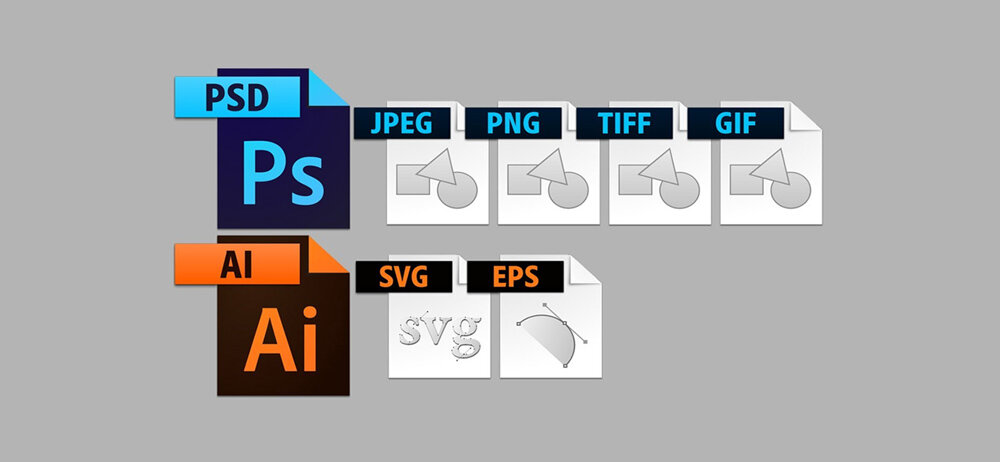



A quick reference guide to design considerations in signage design.